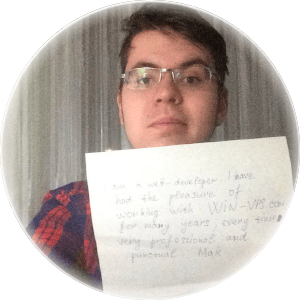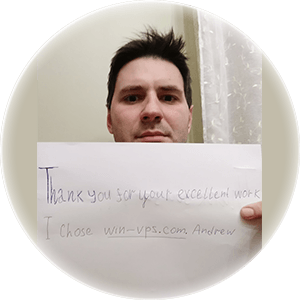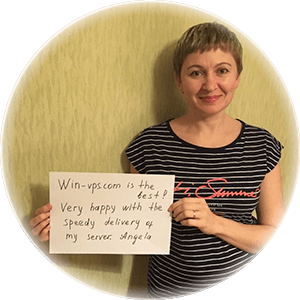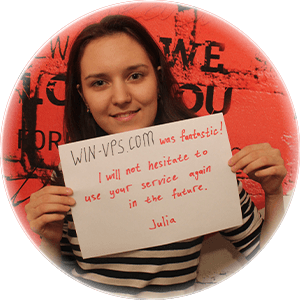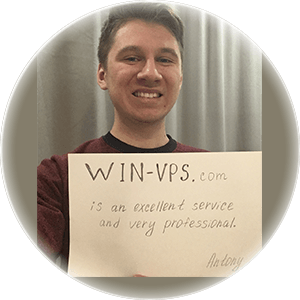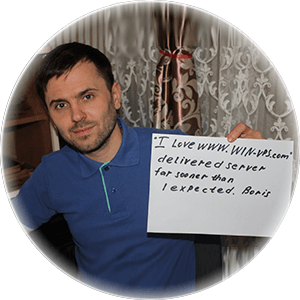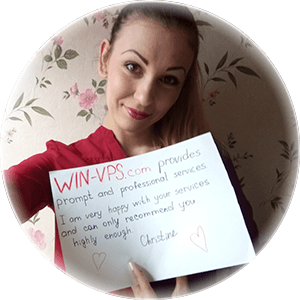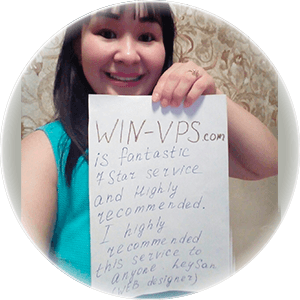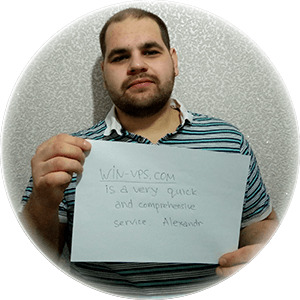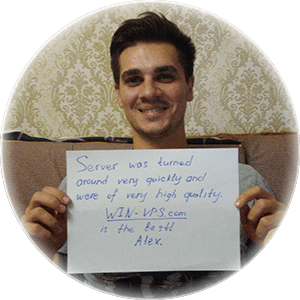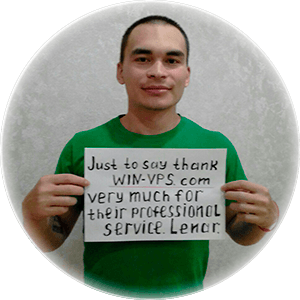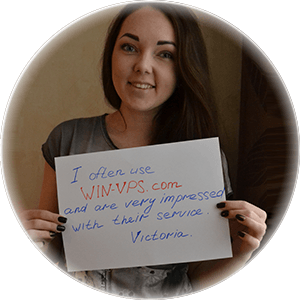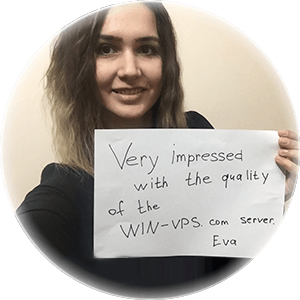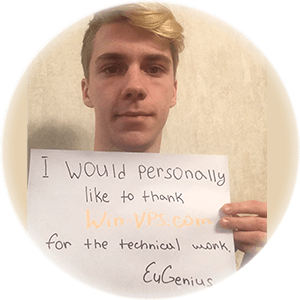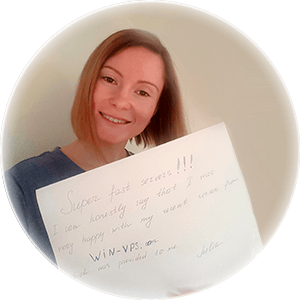We recommend the program PuTTY for SSH. You can download it here: http://www.chiark.greenend.org.uk/~sgtatham/putty/download.html
To access your VPS:
- Run PuTTY, enter your VPS IP, and use port 22.
- A dialog window will open and tell you about a new key. Hit OK.
- Use the username "root" to log in.
- Use your root password for the password. Your password will be invisible as you type it.
- Once you log in, you can run various Linux commands to interact with your VPS.
 English language
English language Spanish
Spanish
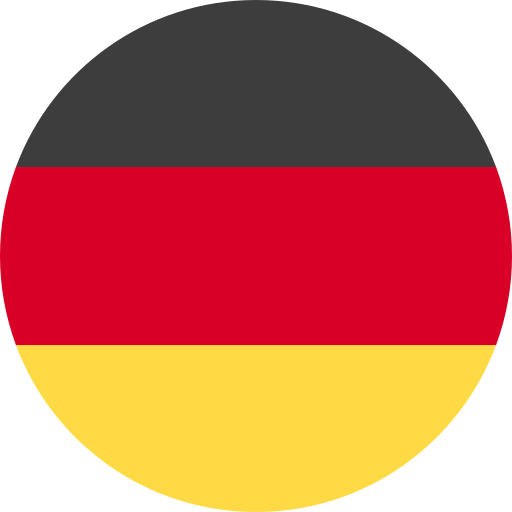 German
German
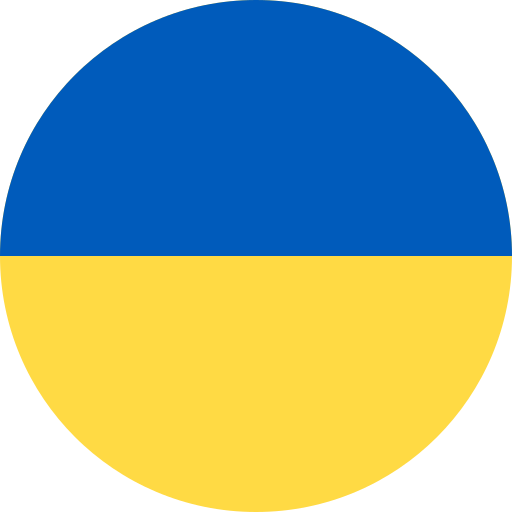 Ukrainian
Ukrainian
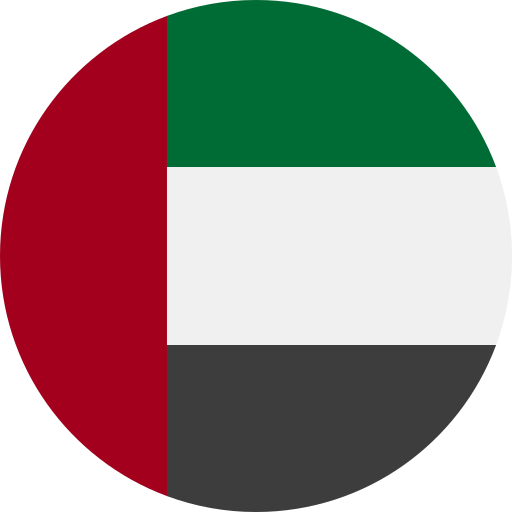 Arabic
Arabic
 Russian
Russian
 Chinese
Chinese